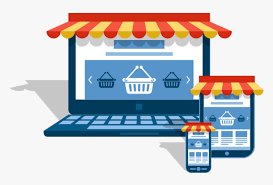Improving SEO with WordPress is essential to get more visitors to your website. Unfortunately, most SEO guides for WordPress are too technical for novice users. To increase website traffic, you need to pay attention to SEO best practices for WordPress. Still can't fully understand what SEO is and want to improve your SEO in WordPress? Here are all the best WordPress SEO practices for beginners, tips on the best SEO plugins you need to know about. Improve traffic to your site.
You may have heard experts say that WordPress is SEO friendly. This is also actually the reason why many people choose WordPress to create a blog or website. We have a number of steps for you to take in order to properly optimize your SEO for WordPress.
To make it easier, we've created a table of contents to help you easily navigate our basic WordPress SEO Beginner's Guide.
Content
Introduction
- What is SEO?
- Why is SEO important?
Basics of SEO for WordPress
- Check your site's visibility settings
- SEO tips for creating a suitable URL structure
- URLs with or without www
The best SEO plugins for WordPress
- Choosing the best SEO plugin for WordPress
- Add XML sitemap to WordPress
- Add pages to the Google Search Console
- Optimization of blog posts for SEO
Best practices for SEO in WordPress
- Proper use of categories and labels in WordPress
- Get used to forming internal links
- Optimize comments
- NoFollow external links in WordPress
- Full Posts Vs. summaries
Speed and security for SEO in WordPress
- Optimize the speed and performance of your website
- Image optimization for SEO
- Security of your site in WordPress
- Start using SSL / HTTPS
Take a look at other SEO tools and improve your SEO for WordPress by much more.
Introduction
We know that SEO website optimization can be intimidating for beginners, especially if you are not technically proficient.
But don't worry, it doesn't have to be that complicated. Start here to learn the basics you need and then you can start using them on your website.
What is SEO?
Still don't know the exact answer to the question, what is SEO? It is an abbreviation that stands for Search Engine Optimization. It's a strategy used by website owners to increase traffic to their sites by getting higher search engine rankings.
Search engine optimization does not mean cheating on Google or manipulating the system. It's just about creating websites that have optimized code and formatting, which makes it easier for search engines to find your website.
When people search the web for topics you write about, your search engine-optimized content will appear in higher search results, giving you more people to click through to your site.
Why is SEO important?
Search engines are often the biggest source of traffic for most websites.
Google and other search engines use advanced algorithms to properly understand and rank pages in search results. But these algorithms are not perfect - they still need your help to understand what your content is.
If you are not optimized for content, search engines will not know how to rate it. When people search for the topics you are writing about, your website will not appear in search results and you would lose all traffic.
Basics of SEO for WordPress
Just learn a few basic SEO tips for optimizing your site that can significantly increase your site traffic.
You don't have to be a technical genius to use the tips below. If you already use WordPress, then you have what it takes.
Let's start optimizing your website.
Check your site's visibility settings
WordPress gives you the ability to hide your website from search engines. The purpose of this option is to give you time to work on your website before it is ready to be published.
However, sometimes this option may be accidentally checked and may make your site inaccessible to search engines. If your website doesn't appear in search results, then the first thing you need to do is make sure this option isn't checked.
Simply log in to the administration area in WordPress and visit the page "Settings -> Read".
You have to get down to the section "Search Engine Availability" and make sure that the check box is not selected "Disable crawling and indexing of web content".
Don't forget to click the button "Save Changes".
SEO tips for creating a suitable URL structure
Suitable SEO URLs contain words that clearly explain the content of the page and are easy for both people and search engines to read.
Examples of correct URLs:
https://www.digitalnitrend.cz/jak-nainstalovat-wordpress/
https://www.digitalnitrend.cz/bezne-chyby-wordpressu-a-jak-je-opravit/
Note that these URLs are readable, and the user can only estimate what will appear on the page when viewing the URL text.
What does an inappropriate URL look like?
https://www.digitalnitrend.cz/?p=10456
http://example.com/archives/345
Note that these URLs use non-content-related numbers, and the user cannot guess what they will find on the page.
Using the right URL structure improves your chances and getting better positions in search results.
Here's how you can check and update your link structure:
Visit the site "Settings -> Permalinks" and select an option "Post title". Then click the save changes button.
Note: If your website has been running for more than 6 months, please do not change the link structure unless you use number dialing. If you use Day and Name or Month and Name, continue to use them.
By changing the link structure of an already established website, you run the risk of losing your already established position and ranking.
If you need to adjust the link structure, you'd better hire a professional to set up the correct redirect. You will still suffer some losses.
URLs with or without WWW
If you're just getting started with your website, you need to decide if you want to use www (http://www.example.com) in your website URL or not use www (http://example.com).
Search engines consider this case to be two different websites, so this means that you have to choose one variant and stick to it.
You can set your preferences on the "Settings -> General”Add your preferred URL to the boxes “WordPress Address” and "Website address".
Despite what someone else might say, from an SEO point of view, there is no advantage when using one or the other URL option.
The best SEO plugins for WordPress
One of the best parts of WordPress are plugins that exist for everything, and SEO is no exception. There are thousands of plugins, which makes it quite difficult for beginners to choose the best SEO plugins for WordPress.
Instead of installing separate plugins for each SEO task, we will help you choose the best SEO plugin that does everything and is 100% free.
Choosing the best SEO plugin for WordPress
When it comes to choosing the best SEO plugin for WordPress, you will most likely narrow your options to the two most popular solutions: Yoast SEO or All in One SEO Pack.
Both are effective solutions and we have made for you a comparison of pros and cons at Yoast SEO vs. All in One SEO Pack.
Our website DigitalniTrend.cz uses the Yoast plugin, so we will use screenshots and examples in this manual.
We have a step-by-step guide for you to set up each of these plugins correctly:
- How to install and set up Yoast SEO plugin in WordPress
- User guide for All in One SEO Pack
Add XML sitemap to WordPress
An XML sitemap is a specially formatted file that lists each page of your site. This allows search engines to search all your content.
Adding an XML sitemap doesn't increase the ranking of your website, it helps search engines find pages quickly and start ranking them.
If you use the Yoast plugin, it will automatically create an XML sitemap for you. To find the sitemap, go to this URL (don't forget to replace example.com with your own domain name):
http://example.com/sitemap_index.xml
We'll show you how to submit / submit / submit an XML sitemap to Google in the next step.
Add pages to the Google Search Console
The Google Search Console, also known as "Webmaster Tools," is a set of tools offered by Google to help website owners see what their content looks like from a search engine perspective.
It provides reports and data to help you understand how your site will appear in search results. You'll also get to see the actual search queries that people use to find your website, how each page appears in search results, and how often your site is clicked.
All of this information will help you understand what works or doesn't work on yours. You can then plan your content strategy accordingly.
Once you've added your website to the Google Search Console, click “Crawl menu” and select files “Sitemap”.
Then you have to click on “Add a Sitemap”.
Your main sitemap is sitemap_index.xml so go ahead and paste it.
After successfully adding a sitemap, the sitemap first gets a "pending" status. It will take some time for Google to crawl your website. After a few hours, you may be able to see some sitemap statistics.
We recommend that you check your search console at least once a month to obtain information and track the development of SEO on your website.
Optimization of blog posts for SEO
Beginners often make the mistake of thinking that installing and activating an SEO plugin for WordPress is all that is needed. SEO is a process you have to keep up with to see maximum results.
The Yoast plugin allows you to add a title, description and focus keyword to each blog post or page. It also shows a preview of what users searching for your page will see.
We recommend optimizing the title and description to get the maximum number of clicks.
When writing your blog post, simply go down to the Yoast SEO section and start taking full advantage of this.
Best practices for SEO in WordPress
If you follow the basics of SEO for WordPress and use the best SEO plugins, you will already have an advantage over other websites.
However, if you want to achieve even better results, you must follow the best practices below.
These procedures are not very technical and most of them will not even require the use of codes.
Proper use of categories and labels in WordPress
WordPress lets you sort blog posts into categories and labels. This makes it easy to manage content by topic and makes it easier for users to find the content they need.
Categories and labels also help search engines understand the structure and content of websites. Beginners are usually confused as to how best to use categories and labels.
Categories are designed for a broad grouping of your posts. If your blog were a book, then the categories would be a table of contents. For example, you can have categories such as music, food, travel, etc. on your personal blog.
On the other hand, labels are more specific keywords that describe the content of individual posts. For example, a blog post that is categorized as food may contain labels such as salad, breakfast, pancakes.
By using categories and labels correctly, you will make it easier for users to browse the web.
Get used to forming internal links
Search engines assign scores (page authority) to each page on your site. The recipe for this score is kept secret so people can't manipulate the results.
However, the most common signals of authority are references. You should get used to creating content and linking your own posts whenever possible.
Optimize comments
Comments can be a powerful indicator of user engagement with your website. Users who get involved will get you more traffic and improved SEO.
First and foremost, you need to make sure that the comments are genuine and not spam. Spammers send comments with inappropriate links that could affect or even ruin your search engine rankings.
That's why we encourage everyone to start using it Akismet. This is one of two plugins that is already pre-installed in WordPress and helps you fight spam.
If your posts attract a lot of real comments, then you should pat yourself on the shoulder that you have built such a fun website.
However, too many comments on a post may cause it to load slowly, which may affect your rating.
NoFollow external links in WordPress
As mentioned above, links help search engines decide which sites are important. The better the website will link to your site, the higher the value of your so-called "juice" link. Link juice expresses the value of a website that is passed through inbound and outbound links.
For a good rating, you need to make sure that you get more "juice" links from other websites than you give.
Adding the “NoFollow” attribute to external links (links to websites you don't own) instructs search engines not to follow those links.
A regular external link in HTML looks like this:
<a href="/en/”http://example.com”/">Example Website</a>
An external link with the NoFollow attribute looks like this:
<a href=”http://example.com” rel = ”nofollow”> Example Website</a>
Full Posts Vs. summaries
WordPress displays and links to your posts from many sites, such as homepage, category archive, label archive, data archive, etc.
By default, the content of all articles on all of these pages is displayed. This affects the SEO of your site because search engines may consider it duplicate content. Full posts also slow down the loading of your site archive.
The display of complete posts also affects the display of pages. For example, users who subscribe to your RSS feed will be able to read the entire article or post in their reader without visiting your website.
The easiest way to solve this is to show summaries or excerpts instead of full papers.
You can do this by visiting "Settings -> Read" and select summary.
Speed and security for SEO in WordPress
Even if you follow all the SEO tips for WordPress and the best practices described above, and your site is slow or hacked, your rankings will be significantly affected.
Here's how to prevent your site from losing traffic and rankings due to slow performance or poor security.
Optimize the speed and performance of your website
Research shows that in the age of the Internet, the average length of a person's attention is shorter than that of a goldfish. Web usability experts believe that users decide whether they want to stay or leave the website within seconds of visiting.
This means that as a website owner, you only have a few seconds to present your content and engage users. You definitely don't want to waste time loading your website for a visitor. Search engines like Google admit that they give higher rankings to sites that load faster than those that load slowly.
Image optimization for SEO
Images are much more fun than text, but they also take longer to load. If you are not careful with the size and quality of the images, they can slow down your website.
Make sure you use images that are optimized for faster loading.
Another trick you can use to optimize images for search engines is to use descriptive names and alt tags. These tags help search engines understand what your image is about.
WordPress allows you to add titles and alt tags when uploading images.
If you are a photographer or plan to add many photos to your site, use the photo gallery plugin. We recommend using Envira Gallery. In our speed tests, we found that this is the fastest plugin and suitable for SEO.
Security of your site in WordPress
Every week, Google blacklists about 20,000 sites that are dangerous for malware and phishing. When a page is blacklisted, it does not appear in any search results at all.
This means that the security of your site is crucial for good rankings. You don't want all your SEO work to be useless if it is compromised by hackers.
We recommend that you use to protect your website from attacks Sucuri. The service was able to block up to 450,000 attacks in three months.
Start using SSL / HTTPS
Secure Sockets Layer (SSL) is a technology that encrypts the connection between a user's browser and the server to which they connect. This adds another layer of security to your WordPress website.
SSL-secured websites are marked with a padlock in the browser's address bar. This makes your website more trustworthy. This protocol is required if you run an online store in WordPress and process sensitive payment information.
You can also get SSL for free with Let's Encrypt.
Start optimizing your site
We hope this article, which covers WordPress SEO for Beginners, has helped you learn how to optimize your website properly. Implement these SEO tips for your site and don't forget to install the best SEO plugins. You should see an increase in traffic within a few months.
The editors recommend: How to create a website step by step easily and quickly